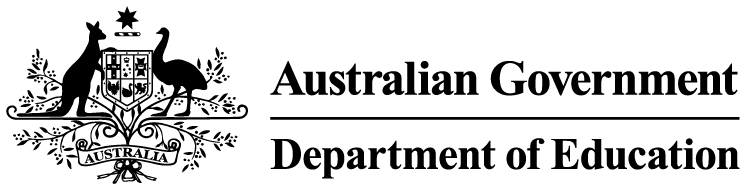Providers can apply to submit, update or withdraw session reports from a previous financial year.
On this page:
Before you change a session report
You should consider the following before you submit, update, or withdraw a session report.
If you don’t submit accurate session reports on time, you may be breaking the law.
We may take compliance action if you fail to meet your obligations, including:
- putting conditions on your approval
- issuing an infringement notice
- directing you to amend the report
- suspending or cancelling your approval.
If you update, replace or withdraw a session report, we may use this to assess your CCS approval. You may also be liable for any debts that arise from changing a session report.
Apply to access session reports
After a financial year ends, the Child Care Subsidy System (CCSS) will close for that year.
You must apply to submit, update or withdraw a session report from a previous financial year. You must provide a separate application per family.
If you are applying to amend data for multiple children or weeks, you must provide the information in a spreadsheet. This will only be accepted if all information is provided.
Download an example spreadsheet.
When we’ll approve access
We only permit changes in limited circumstances. When assessing your application, we’ll consider:
- if you’re correcting an inaccurate enrolment notice, attendance record or fee error
- you are submitting an initial session report (this may mean that a provider is in breach of the law and a civil penalty may apply)
- if the change will impact an individual’s CCS entitlement
- if the application and changes contain accurate and complete information
- if you have provided relevant evidence to support the change.
Types of evidence
We may request evidence to support an application. This could include:
- attendance records
- statements of entitlement
- enrolments or Complying Written Arrangements
- evidence of casual bookings
- proof of actual attendance
- receipts of gap fee payments.
How to complete the application form
Read the following guidance before applying.
Part A
Provider CRN
Your provider CRN is a 9-digit number followed by a capital letter (e.g. 190000000A). It can be found in your third-party software, via the Provider Entry Point (PEP), or on a family statement.
Service CRN
Your Service CRN is also a 9-digit number followed by a capital letter (e.g. 10000000B). It can be found in your third-party software, via the Provider Entry Point (PEP), or on a family statement.
Important: Your Service CRN is not the same as your Provider CRN.
Part B
Parent/guardian details
This must match the details of the parent/guardian listed on that child’s enrolment.
Child enrolment ID
Your enrolment ID is a 10-digit number preceded by a capital 'E' (e.g. E8000000000). This is unique to every child who attends a service. You can find enrolment IDs in the PEP under 'Enrolment Notices'.
Part C
Intended changes
This must show the changes you intend to make within the CCS system.
Each ‘intended changes’ row is for one week only.
If you have more than 9 weeks to change, you must submit a spreadsheet for the additional weeks. Download an example spreadsheet.
Educator name
For care provided at a Family Day Care service or In Home Care service.
Hourly fee charge per session of care
This must be the hourly fee per session, not the total fee. Calculate this by dividing your total fee by the total session length.
Example – first time session submission
The child started attending care 2 days a week. The service did not submit the child’s first session reports for the week of 17 June 2024. The service is requesting access to the previous financial year to make this first time session submission.
| Attendance week ending (Sunday) | Educator name for In Home Care/Family Day Care only | Dates of sessions of care in the week ending period | Hourly fee charge per session of care | Total hours per session of care |
|---|---|---|---|---|
| 23/6/2024 | N/A |
As this is a first time session submission request, the service only needs to complete the first two columns of the table.
Example – how to withdraw session reports
The family provided notice to the service that their last day of care would be on 7 June 2024. The service incorrectly reported the child’s last session of care on 14 June 2024.
| Attendance Week Ending (Sunday) | Educator Name for In Home Care/Family Day Care only | Dates of sessions of care in the week ending period | Hourly fee charge per session of care | Total hours per session of care |
|---|---|---|---|---|
| 16/06/2024 | N/A |
As the service is requesting to withdraw all session reports submitted the week ending 16 June 2024, they only need to complete the first two columns of the table.
Example – how to vary session reports
The child attends care 3 days a week. The service recently updated their fees, however incorrectly reported their old fees for a week.
| Attendance week ending (Sunday) | Educator name for In Home Care/Family Day Care only | Dates of sessions of care in the week ending period | Hourly fee charge per session of care | Total hours per session of care |
|---|---|---|---|---|
| 23/6/2024 | N/A | 17/6/2024 18/6/2024 19/6/2024 | $13.20 $13.20 $13.20 | 12 12 12 |
The updated hourly fee of $13.20 is shown for all three session reports. This indicates the service wants to vary the fees for these sessions.
Part D
Provide a clear explanation of the changes that are required. You must explain what you are requesting to change (submit, withdraw or vary session reports) and why.
Part F
The form must be signed by a person authorised to act on behalf of the provider. An authorised person is a person responsible for the day-to-day operation of the service or a person with management or control.
The authorised person must provide their PRODA number. This is their individual PRODA RA number that can be found in their PRODA account. This number is different to their Person ID.
Scenarios
The below scenarios will help you determine whether an application is appropriate. Please read them before applying.
You must ensure your enrolments and session reports correctly identify the person who is claiming CCS for each child.
Families should let you know if their personal circumstances change, including if the person claiming CCS changes. You must then update their enrolment details once notified of the change.
If a family does not inform of a change in circumstances, it is their responsibility to resolve any issues regarding CCS payments and fee reductions with Services Australia.
You should not update or withdraw session reports from a previous financial year based on a request from a family.
Example
Parent A is identified as the CCS claimant on a child’s enrolment.
Parent A has told you that parent B has been paying child care fees for the last financial year. They would like their session reports to be backdated to reflect parent B as the CCS claimant.
As the child’s enrolment lists parent A as the CCS claimant, and the family did not advise you of any changes during the previous financial year, you should not apply to update or withdraw the session reports.
You are only required to change the enrolment to reflect parent B as the CCS claimant on the day you are notified of the change.
Example
Parent A is identified as the CCS claimant on a child’s enrolment.
Several months ago, the family completed a new enrolment form with parent B as the new CCS claimant. You failed to update the enrolment details to parent B and continued to submit session reports with parent A as the claimant.
In this example, you may apply to update session reports from a previous financial year as you did not update the enrolment details at the time of notification.
A family’s CCS entitlement changes
You should not update or withdraw session reports from a previous financial year if a family informs you that their entitlement to CCS has changed.
Services Australia will adjust a family’s CCS entitlement for a previous financial year as part of the CCS balancing process.
Example
A parent at your service has received a notification from Services Australia that the number of hours they were entitled to CCS for a period in the previous financial year has increased from 36 to 100 hours per fortnight.
The parent asks you to resubmit their session reports to reflect the extra CCS hours they were entitled to.
In this scenario, you should not apply to update or withdraw the session reports. This is because Services Australia will adjust the family’s entitlement when they balance their payment.
You should direct the family to Services Australia if they have questions about CCS balancing.
You submit session reports in bulk
It is common practice to submit session reports for multiple children in bulk or batches.
If you discover you’ve made an error on an individual child’s session report, you do not need to apply to update or withdraw the entire batch.
You should only request to update or withdraw the session reports for the individual child where the error was made.
More information
If you need more information about session reports, please contact the CCS Provider Helpdesk on 1300 667 276 or email ccshelpdesk@education.gov.au