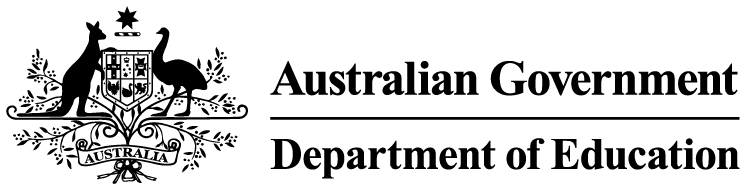You do not need to adjust the total session fee before reporting prescribed discounts. This is because prescribed discounts do not impact Child Care Subsidy (CCS) entitlement. You must include information on prescribed discounts when submitting and updating session reports.
On this page:
From 7 July 2025, you must include information on prescribed third-party discounts when submitting and updating session reports.
What are the rules?
You do not need to adjust the total session fee before reporting prescribed discounts in session reports. This is because prescribed discounts do not impact a family’s CCS entitlement.
You must maintain records of all discounts. Your records must show how the contribution was applied to a family’s account. It is up to you how to keep these records. You may wish to talk to your third-party software provider on the best way to keep records.
You must include the type and an estimate of the amount of the prescribed discount applied for the session in a family’s statement of entitlement.
Applying prescribed discounts
The following examples show you how to apply different types of prescribed discounts:
- prescribed third-party payments
- discounted care for early childhood workforce
- provider discounts for a period of emergency.
Prescribed third-party payment via a state-funded preschool payment
Your service charges $100 for a session of care for an 8-hour session.
A family at your service has a CCS percentage of 85%.
Normally, the family would receive $85 in CCS and pay a gap fee of $15 per session.
The child has been identified as being eligible for a state or territory third-party payment for preschool children. The state government contributes $12.50 to the family’s fees. Because this is a prescribed third-party payment, you don’t need to reduce the session fee ($100) before reporting. The family will still be entitled to $85 in CCS and the gap fee is now $2.50.
You will need to report the prescribed discount category and amount of $12.50 in the session report and include this information in the family’s statement of entitlement.
| Description | Amount |
|---|---|
| Session of care fee | $100 |
| Family CCS (85%) | $85 |
| State or territory third-party payment for preschool children | $12.50 |
| Gap fee | $2.50 |
Provider-funded educator discount
Your service charges $150 for a session of care for an 11-hour session.
A family at your service has a CCS percentage of 60%. Normally, the family would receive $90 in CCS and pay a gap fee of $60 per session.
The child attends the same service that their parent works at as an educator. You apply the 95% discount for the educator’s child.
This is a prescribed discount, so you don’t need to reduce the session fee ($150) before reporting. The family will be entitled to $90 in CCS and the gap fee is now $3.
You will need to report the prescribed discount category and amount of $57 in the session report and include this information in the family’s statement of entitlement.
| Description | Amount |
|---|---|
| Session of care fee | $150 |
| Family CCS (60%) | $90 |
| ECEC educator or cook discount | $57 |
| Gap fee | $3 |
Provider discount for period of emergency
Your service charges $150 for a session of care for an 11-hour session.
A family at your service has a CCS percentage of 60%. Normally, the family would receive $90 in CCS and pay a gap fee of $60 per session.
We declared a CCS period of emergency for your service’s local government area due to flooding. You decide to submit absences for the children who cannot attend, but you will waive the gap fee for these families.
This is a prescribed discount, so you don’t need to reduce the session fee ($150) before reporting. The family will be entitled to $90 in CCS and the gap fee is now $0.
| Description | Amount |
|---|---|
| Session of care fee | $150 |
| Family CCS (60%) | $90 |
| Waived gap fee | $60 |
| Gap fee | $0 |
Reporting prescribed discounts in session reports
You must include information on prescribed discounts when submitting and updating session reports if they have been applied for the session. This includes:
- the type of discount
- an estimate of the amount of the discount.
You should include the most accurate information you have at the time you submit the session report.
You do not need to report a prescribed discount amount if it cannot be calculated at the session level.
You do not need to withdraw or change session reports if the only change is to the prescribed discount amount.
If you are updating other details in a session report, you will need to provide details of any prescribed discount(s) including updating the discount amount if it is different to what was originally reported.
You will not be able to see information on discounted sessions for withdrawn session reports.
Your third-party software may support automatic reporting of prescribed discounts. Please check with your software provider to confirm how prescribed discount reporting is managed for your product.
We cannot offer technical support for third-party software. Contact your software provider for help using their products.
Read the task cards on the provider tool kit page for help with submitting session reports for sessions when a discount has been applied.
If you need to make a reasonable estimate, it should be based on the most accurate information you have available at the time of submitting the session report.
Read more about how to manage session reports.
Multiple prescribed discounts
You can report multiple discounts in session reports. You must make sure the total discounts do not exceed the full session fee amount when submitting the session report.
For families receiving a prescribed and other third-party payment or discount, you must reduce the full session fee by the non-prescribed amount before CCS is calculated.
Multiple prescribed discounts
Your service charges $150 for a session of care for an 11-hour session.
A family at your service has a CCS percentage of 60%. The family is eligible for two discounts:
- prescribed state preschool payment
- permissible staff discount (educator cook discount).
These are prescribed discounts, so you don’t need to reduce the session fee ($150) before reporting. The ECEC educator discount must be applied after all other prescribed discounts have been applied to ensure the minimum 5% gap fee is maintained.
When submitting session reports, the provider applies both discounts separately. Each amount should be applied sequentially to avoid double-counting.
| Description | Amount |
|---|---|
| Session of care fee | $150 |
| Family CCS (60%) | $90 |
| Remaining fee | $60 |
| State preschool payment | $25 |
| Remaining fee | $35 |
| Permissible staff discount | $33.25 |
| Gap fee | $1.75 |
Multiple discounts - prescribed discount and other third-party payment or discount
Your service charges $100 for a session of care for an 8-hour session.
A family at your service has a CCS percentage of 80% and is eligible for two discounts:
- a 5% loyalty discount
- a prescribed state and territory third party payment that reduces the gap fee by 50% for children classified as vulnerable or disadvantaged.
The loyalty discount is not a prescribed discount. You must deduct it from the full session fee before reporting. You may choose to include information about this discount in the session report, but this is voluntary. However, this does not change your obligation to decrease the total session amount by 5%.
| Description | Amount |
|---|---|
| Session of care fee | $100 |
| Loyalty discount | $5 |
| New session of care fee | $95 |
The family’s CCS is then calculated against the new session fee. As the state and territory third party payment is prescribed, you can apply it to the gap fee, reducing it by 50%. As this is a prescribed discount, you must report it when submitting the session report.
| Description | Amount |
|---|---|
| Session of care fee | $95 |
| Family CCS (80%) | $76 |
| Remaining fee | $19 |
| State and territory prescribed payment (50%) | $9.50 |
| Gap fee | $9.50 |
Read more about how to manage session reports.
Recording prescribed discounts in statements of entitlement
If a prescribed discount has been applied for the session, the statement of entitlement must include:
- the type of discount
- the amount of the discount.
If you receive a discount payment for a period in the past, you must include the correct information on the family’s statement of entitlement. You can do this by updating the information on the next statement.
Read more about statements of entitlement.