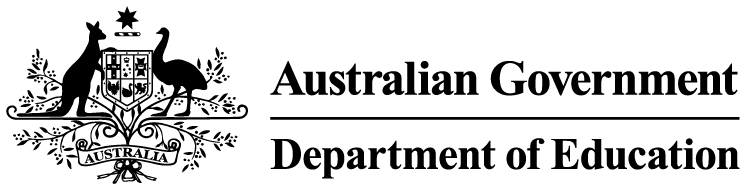The Inclusion Support Portal is the online platform where early childhood education and care (ECEC) services interact with the Inclusion Support Program (ISP).
On this page:
New Inclusion Development Fund Manager and updated guidelines released
As of 1 October 2025, Deloitte is the new Inclusion Development Fund Manager. We have also updated the ISP Guidelines to make the program easier to understand and apply. These changes do not affect access to inclusion support.
How to access the portal
You must have a PRODA (Provider Digital Access) account to access the Inclusion Support Portal. If you don't have a PRODA account, you can register for one with Services Australia.
Once you have a PRODA account, you can lodge an Inclusion Support Portal user access request. Your service's authorised access delegate manages the approval of Inclusion Support portal access requests for the service.
Once approved, you can login to the Inclusion Support Portal.
Resources
- Inclusion Support Portal FAQ
- How to request IS Portal access as an authorised access delegate when a service does not have anyone in this role or is unable to identify who they are
- How to request IS portal access as an additional authorised access delegate
- How to request access as an Inclusion Professional
- Requesting access to the Inclusion Support Portal in the role of authorised access delegate
- For authorised access delegates managing access to the Inclusion Support Portal
- Accessing the Inclusion Support Portal as an Inclusion Agency representative
- Strategic Inclusion Plan barriers and strategies definitions
- Accessing the Inclusion Support Portal as an Inclusion Support ECEC User - SIP only
- Accessing the Inclusion Support Portal as an Inclusion Support ECEC User
- How to Request IS Portal Access in the role of Inclusion Support ECEC User or Inclusion Support ECEC User - SIP only
Get help
Use our Inclusion Support contact form for help with:
- CCMS credentials – username and password request
- rejected claims for payment
- issues with CCMS username and/or password
- remittance advice
- changing payee financial email addresses
- requesting approval for Inclusion Support Portal access (delegate only).
For Inclusion Support Portal-related issues, please contact your local Inclusion Agency.