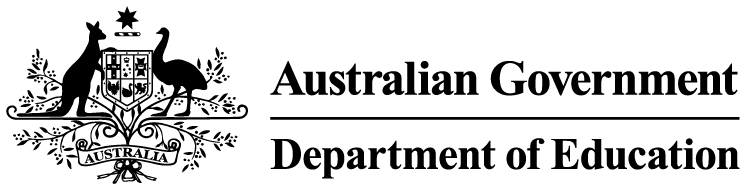This guide will help early childhood education and care (ECEC) providers apply for the worker retention payment.
On this page:
Before you apply
What you need to do before you start your application.
Read and understand the grant guidelines
The grant guidelines outline important details about the worker retention payment.
The guidelines do not constitute business, investment, legal or tax advice. You may wish to seek independent professional advice before applying.
Download the grant guidelines on GrantConnect. Read a summary of the grant guidelines on our website.
Check your eligibility
Are you approved for Child Care Subsidy?
To get the payment you must be approved for Child Care Subsidy (CCS).
Do you operate Centre Based Day Care (CBDC) or Outside School Hours Care (OSHC) services?
To get the payment you must operate at least one CBDC or OSHC service. Family Day Care (FDC) and In Home Care (IHC) providers are not currently eligible. Preschools and kindergartens are also not eligible.
Are your workers covered by the right award?
The payment covers workers who:
- are covered by either the Children’s Services Award 2010 or the Educational Services (Teachers) Award 2020, or
- primarily undertake the duties covered in either of these awards but are covered by a different award or instrument, like a state industrial instrument.
This may include early childhood teachers, educators, cooks, coordinators, room leaders, support workers, trainees and apprentices.
Have you established a workplace instrument?
To get the payment you must engage workers through a workplace instrument that is compliant with the grant conditions. Read more about this requirement below.
Have you limited your fee growth?
To get the payment you must agree to limit your fees. For most services, the fee growth cap:
- was 4.4% between 8 August 2024 and 7 August 2025
- is 4.2% between 8 August 2025 and 7 August 2026
- will be based on the Childcare Services Cost Index from 8 August 2026 to 30 November 2026.
For services that exceeded the initial 4.4% cap but wish to join the program from 1 December 2025, the fee growth cap:
- is 8.6% between 8 August 2024 and 7 August 2026 (and no higher than 4.2% between 8 August 2025 and 7 August 2026)
- will be based on the Childcare Services Cost Index between 8 August 2026 and 30 November 2026.
Inform your workers
Before applying, you must provide information about workplace instruments to all eligible workers. Please provide them with the factsheet for workers available on GrantConnect.
If we approve you for the payment, you’ll need to sign a declaration confirming you have done this.
Prepare your workplace instrument
You must engage workers through a workplace instrument that meets grant conditions.
Search our directory to get help to develop a compliant workplace instrument. We strongly encourage you to access this support before you apply. This will help us process your application quickly.
A workplace instrument is a legally enforceable document that sets out the terms and conditions of employment. There are many different types of workplace instruments. Selecting the right one depends on your individual business needs.
Learn about the types of workplace instruments you may use.
To be compliant with grant conditions, the workplace instrument must:
- include an obligation to pay workers at least 10% above current award rates
- provide for an additional 5% above applicable award rates from 1 December 2025
- be in place until at least the end of the grant period.
See the minimum rates that you must pay all eligible workers and include these in your workplace instrument.
Identify who will apply
The application must be completed by a person with management or control (PMC).
Before you apply:
- identify the PMC who will be completing the application
- check their details are correctly listed in the Child Care Subsidy System via the Provider Entry Point (PEP) or your third-party software.
Please check these details carefully. If the person who applies is not listed as a PMC in the Child Care Subsidy System, we won’t be able to process your application quickly.
See our task card on how to update PMC details via the PEP. If you use third-party software, you’ll need to contact your software provider for help
Complete the application
When you are ready to apply, go to the application form.
You’ll need to register with SmartyGrants to use the application. Registration is free.
Below is a checklist of the information you’ll need to provide in each section.
Person with management or control details
You must provide the following details about the PMC submitting the application:
- name
- job title
- phone number
- email address.
Please check these details carefully. The details must match what is in the Child Care Subsidy System.
You also need to provide details for an alternative contact:
- name
- job title
- phone number
- email address.
Provider details
You must provide the following details about the provider.
Please check these details carefully. The details must match what is in the Child Care Subsidy System.
Provider legal name
This is the full legal name of the provider as listed in the Child Care Subsidy System.
Find your provider name:
- on your CCS approval letter
- in the Child Care Subsidy System via the PEP or your third-party software.
Provider trading or business name
This is an additional name your provider may trade under.
Alternative provider or organisation name
This is for businesses that trade under complex structures and are known by another name.
Provider primary address
Please provide the address of the provider as listed in the Child Care Subsidy System.
Provider Australian Business Number (ABN)
An ABN is a unique 11-digit number that identifies your business or organisation to the government and community. Use the ABN lookup feature within the application.
Provider customer reference number (CRN)
The provider has one unique CRN. It is different to the service CRNs. A CRN is 9 numbers and ends with a letter. For example, 123456789A.
Find your provider CRN:
- on the top left of your CCS approval letter
- in the Child Care Subsidy System via the PEP or your third-party software.
Service fee declaration
This section asks whether your services comply with the fee growth cap.
If you have services that do not comply with the fee growth cap, you can:
- request an alternative fee growth cap for some or all of those services within the application, or
- exclude some or all of those services from your application in the next section.
You will need to:
- demonstrate financial viability issues at both the provider and individual service level
- propose an alternative fee growth cap for the service.
You may also request an alternative fee growth cap for one or more of your services while awaiting approval or at any time during the term of your grant agreement. You can do this via a variation request form in the grants portal.
Excluded services
By default, all your services are included in your application at the time your application is assessed.
This section allows you to exclude services from your application. It will only display if you have services that do not comply with the fee growth cap.
If you are excluding any services, you will need to provide:
- how many services you are excluding
- the name and CRN of those services.
Workplace instruments
You must provide your compliant workplace instrument(s) at this section.
You will need to indicate the type(s) of workplace instrument(s) you have.
This may be a:
- multi-enterprise agreement (MEA)
- enterprise agreement (EA)
- individual flexibility arrangement (IFA)
- another form of workplace instrument.
You can share these as:
- an attachment, or
- a link to the registered instrument on the Fair Work Commission website.
If you are using individual flexibility arrangements (IFA), you must attach a copy of the IFA for each eligible worker.
You also need to tell us:
- how many eligible workers are covered by your workplace instrument
- how many eligible workers are not covered by your workplace instrument
- the reasons any workers are not covered.
Staffing details
This section asks for the following information about your staff:
- number of eligible workers across your services to be covered by the worker retention payment
- number of workers who have direct contact with children
- number of workers who do not have direct contact with children
- number of staff vacancies.
We also ask you:
- whether you have started paying the wage increase
- if applicable, when you started paying the wage increase.
Historical leave liabilities
Applications for a one-off payment for accrued historical leave liabilities closed on 30 June 2025.
Declarations and submission
You must make a series of declarations at the end of the application, including any conflicts of interest and the collection of personal information.
At this stage of the application, we recommend you:
- review your entire application for accuracy and completeness
- read and complete the declarations
- submit the application.
After you apply
What you need to know after you’ve submitted your application.
Confirmation
Upon submission, you will receive a confirmation email with your application ID. The ID begins with ‘WRP’ followed by 5 numbers.
Please use this ID in any correspondence about your application.
Information requests
We are assessing a large number of applications as fast as we can.
We will contact you if we need more information. If we do contact you:
- respond promptly to avoid delays
- be prepared to provide clarification or additional information.
Your application may not be considered complete and accurate until we receive this further information.
Check that your application's status is 'submitted'. Do this by clicking on My submissions in the application portal.
Assessment and outcomes
Once we have received your complete and accurate application:
- we aim to check your eligibility within 2 months
- if eligible, we will then commence our assessment.
We aim to assess each application as quickly as possible.
We will advise you of the outcome of your application in writing.
How to get help
Help is available with every step of the worker retention payment. Search our directory to find support that meets your needs.
For technical support with the application, check out the SmartyGrants help guide and frequently asked questions.
If you find an error in your application after submitting, contact ccshelpdesk@education.gov.au.
Download this guide
Download this guide as a print-ready PDF.