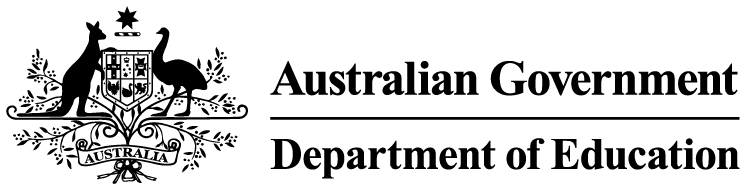The Tuition Protection Service (TPS) will shortly issue invoices to education and training providers liable to pay the 2025 VSL Tuition Protection Levy (VSL Levy), the HELP Tuition Protection Levy (HELP Levy), and/or the Up-front Payments Tuition Protection Levy (Up-front Levy).
The 2025 VSL Levy, HELP Levy and Up-front Levy have been calculated as prescribed under the VET Student Loans (VSL Tuition Protection Levy) Act 2020, the Higher Education Support (HELP Tuition Protection Levy) Act 2020, and the Higher Education (Up-front Payments Tuition Protection Levy) Act 2020 respectively.
All levy amounts are in line with the relevant Risk Rated Premium Component and Special Tuition Protection Component Determinations and the indexed Administrative Fee Component for this year's respective levies. Each levy is calculated using the most recent 2024 data available to the TPS.
Providers liable to pay more than one levy will receive a separate invoice for each levy. Please ensure you check the payment details for each invoice prior to paying.
Key dates for the 2025 domestic tuition protection levies are as follows:
- 30 October 2025 – all in-scope providers will receive an early advice notice via email detailing the timeline for the 2025 domestic levies.
- 4 November 2025 – all in-scope providers will receive an estimate of their levy amount via email.
- 11 November 2025 – all in-scope providers will receive their levy invoice/s via email.
- 11 December 2025 – all payments are due. Please note, payment needs to be received on or before the due date.
To ensure you receive all communications from the TPS, please review and update your organisation’s contacts in the HELP IT System (HITS). Communications will be sent from the TPS levy system (LTPS) to contacts identified in HITS with the contact type of CEO/VC and copied to those with the contact type of Chief Financial Officer, Senior Authorised Officer, Primary Contact – VET or Primary Contact VET/HE.
The HITS User Guide contains further instructions on how to add or update contacts in HITS.
If you have any questions, please contact the TPS Operations team using the online contact form.